White Labeling and Customizing Finix Dashboards
White label your dashboard to provide sellers a branded experience.
White Labeling the Finix Dashboard provides your sellers a branded experience that includes your colors, logos, and a subdomain of your choice. Behind the scenes, Finix continues powering the dashboard allowing your sellers to see their payment information.
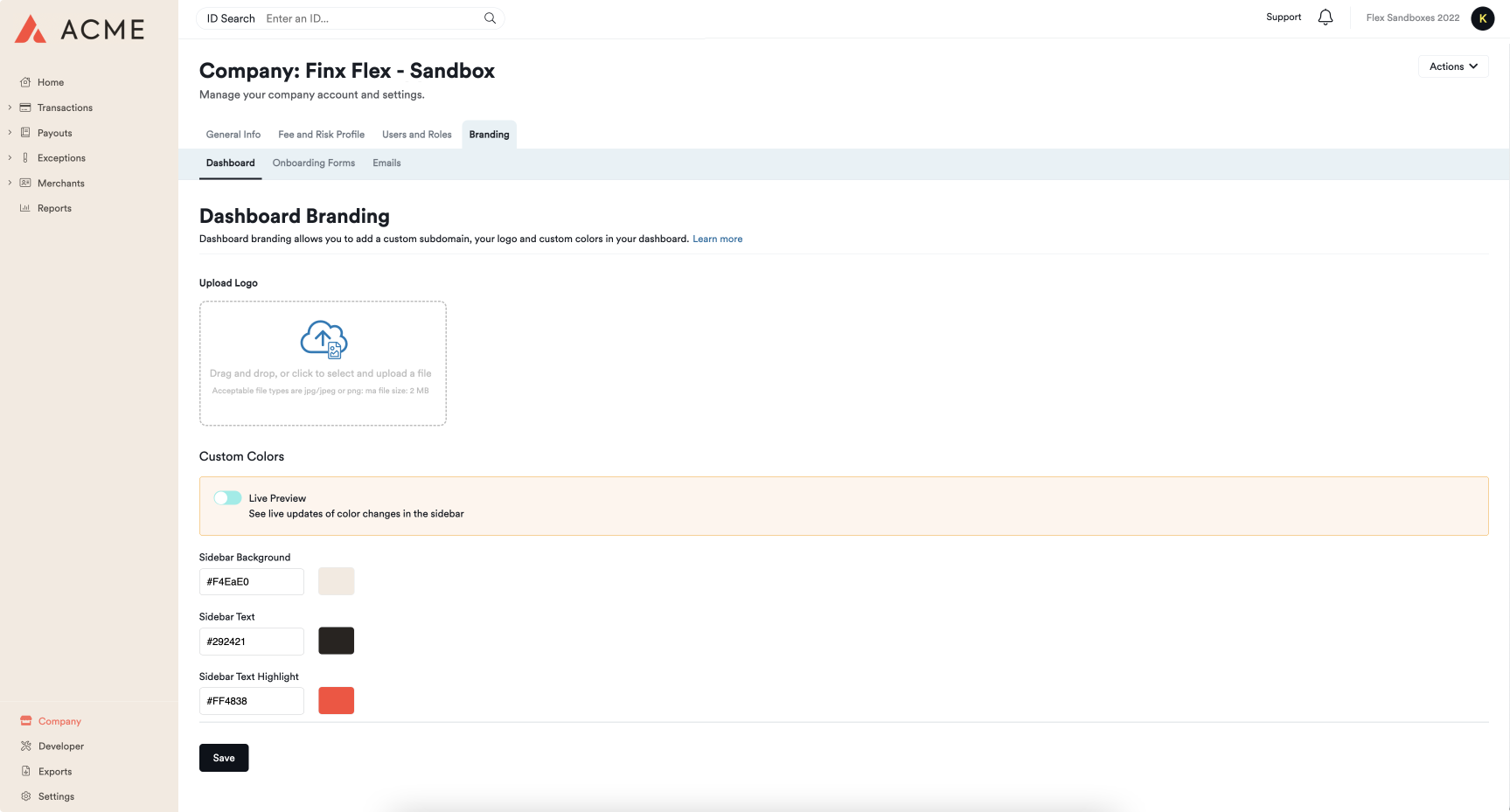
Enabling Custom Finix Dashboards
To enable customization for your Finix Dashboard, reach out to your Finix point of contact or email Finix Support with your request.
Once enabled, you can change the different assets of your Finix Dashboard from the Company tab.
Attributes of the Finix Dashboard you can change include:
Adding a Logo
You can customize the Finix Dashboard, so a logo other than the Finix logo appears in the top left of the Finix Dashboard.
- Allowed formats: JPEG, JPG, or PNG
- Max file size: 2 MB
Dashboard Colors
You can change the colors of the Finix Dashboard sidebar so it matches your brand and customer experience.
You can also include include the hex values of the colors you'd like to use and where in the Finix Dashboard you want them applied.
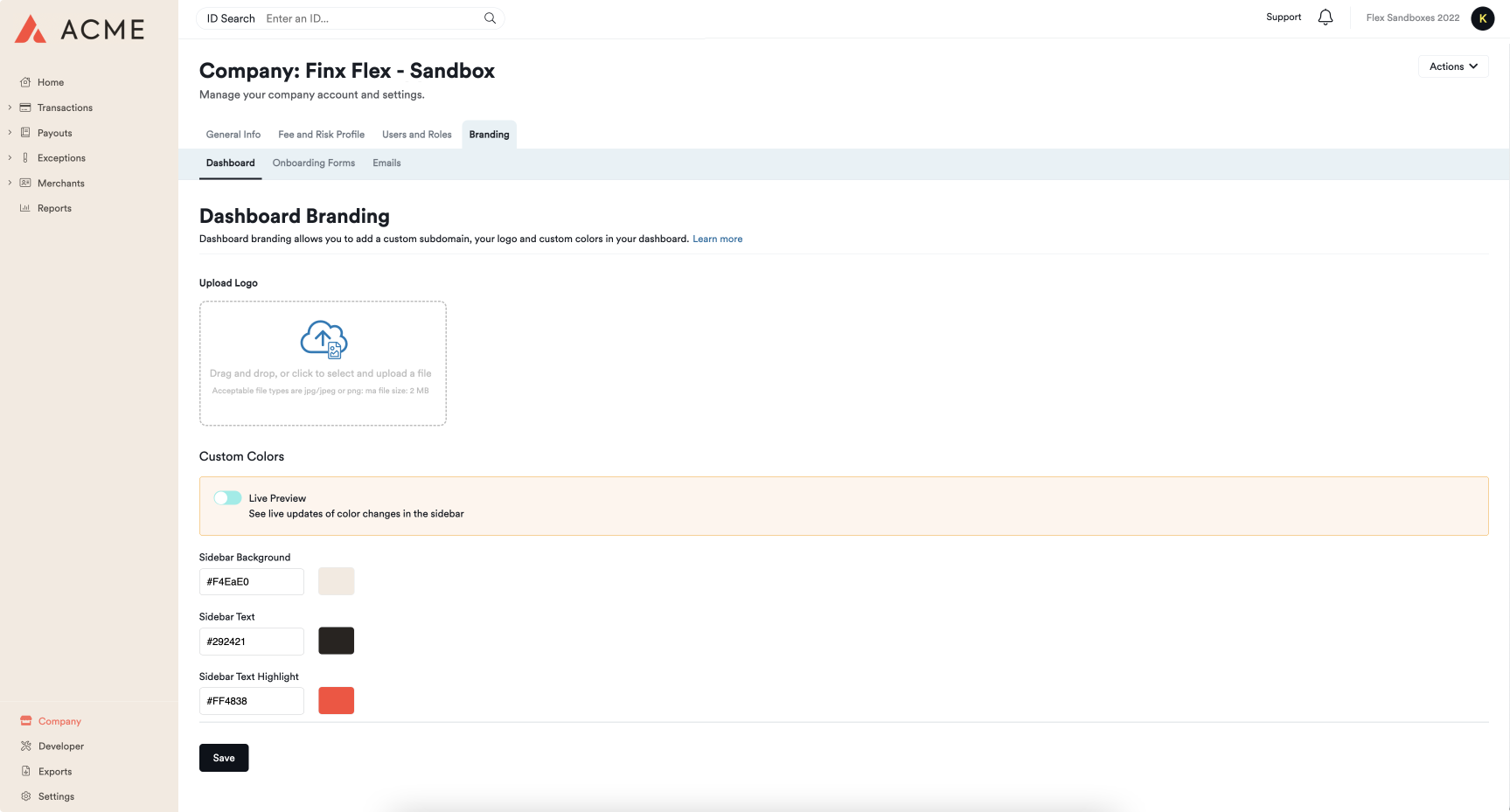
The colors or the Finix Dashboard that can get changed include:
- Sidebar Background Color: Customize the background color of the navigation menu.
- Sidebar Text Color: Customize the color of the text in the navigation menu.
- Sidebar Text Highlight: Customize the color of the highlight that gets used to mark the active tab in the navigation menu.
Onboarding Forms
You can customize the form sellers fill out to get onboarded and process payments. Parts of the form you can change include:
- Display Name: The name of your business and who is onboarding the seller.
- Upload Logo: The logo that appears in the onboarding form.
- Primary Color: The main color of the form's design.
Email Invites
You can brand the emails sent to your sellers when they get granted access to the Finix Dashboard. Attributes you can change include:
- Display Name: The name of your business and who is inviting the user.
- Upload Logo: The logo that appears in the invite email.
Branded Subdomain
You can customize the URL of your Finix Dashboard so sellers login to a dashboard with a custom domain.
For example, instead of finix.payments-dashboard.com, you can set the subdomain of your Finix Dashboard to be your-prefix.payments-dashboard.com:
Other examples include:
- daphnescorner.payments-dashboard.com
- customerfirstcommerce.payments-dashboard.com
- finixflowers.payments-dashboard.com
To set up a custom subdomain, email Finix Support with your request and the subdomain you'd like your Finix Dashboard to have. Currently, subdomains can only be configured for live environments.