Along with the API, you can refund payments on the Finix Dashboard.
You can also review a list of every submitted refund and the details around their creation.
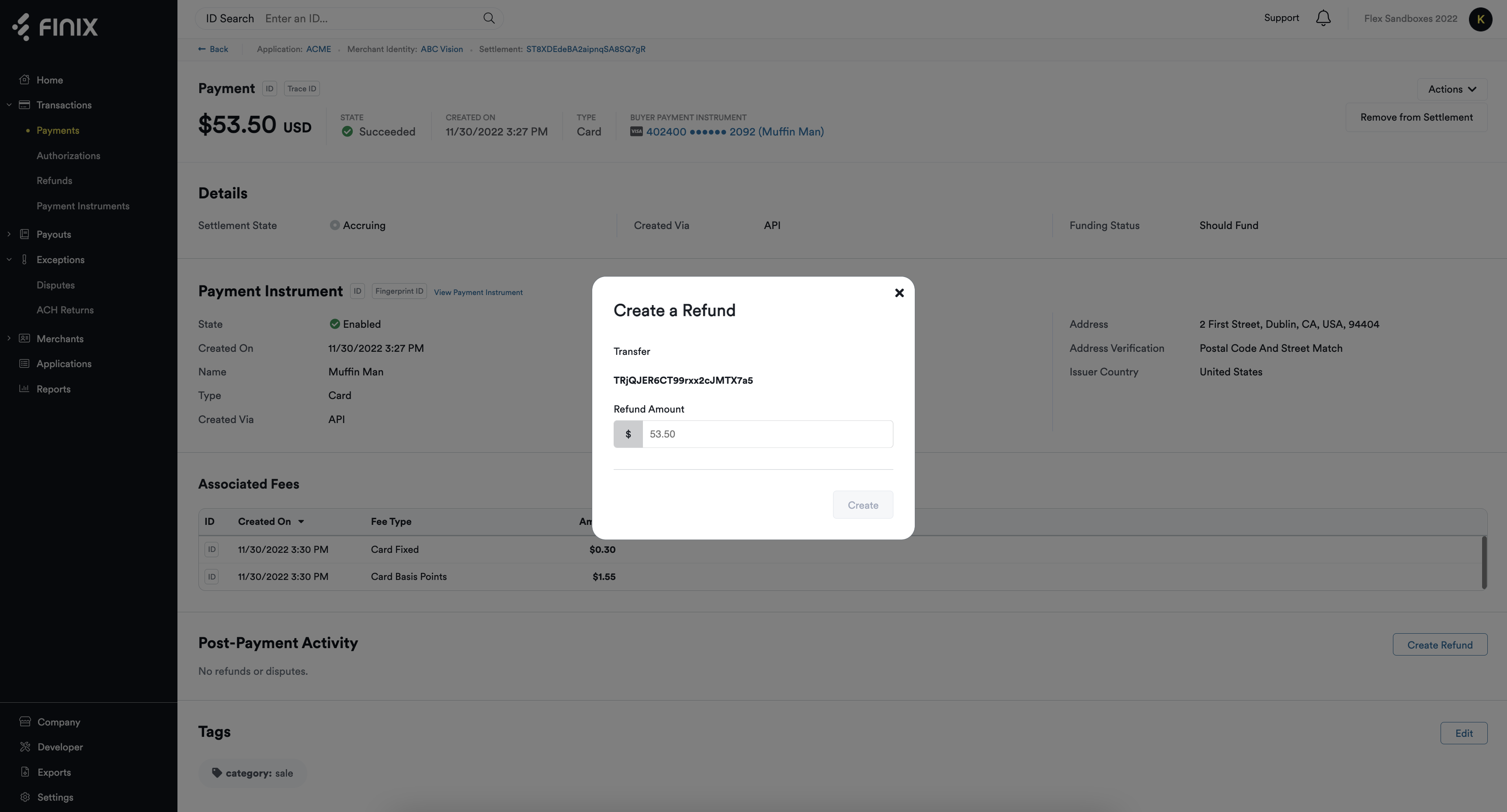
Reviewing Refunds on the Dashboard
Click Payments > Refunds to review a list of every submitted refund. Click on an individual entry to review the details of the reimbursement.
Refunding Payments on the Dashboard
To refund a payment on the dashboard:
- Navigate to Payments > Transactions.
- Click on the transaction you want to refund.
- Scroll down to the Reversals sections and click Create Refund.
Once created, an entry will appear under Reversals with the details of the refund. Click on the entry to review the specific transaction where funds will be returned.