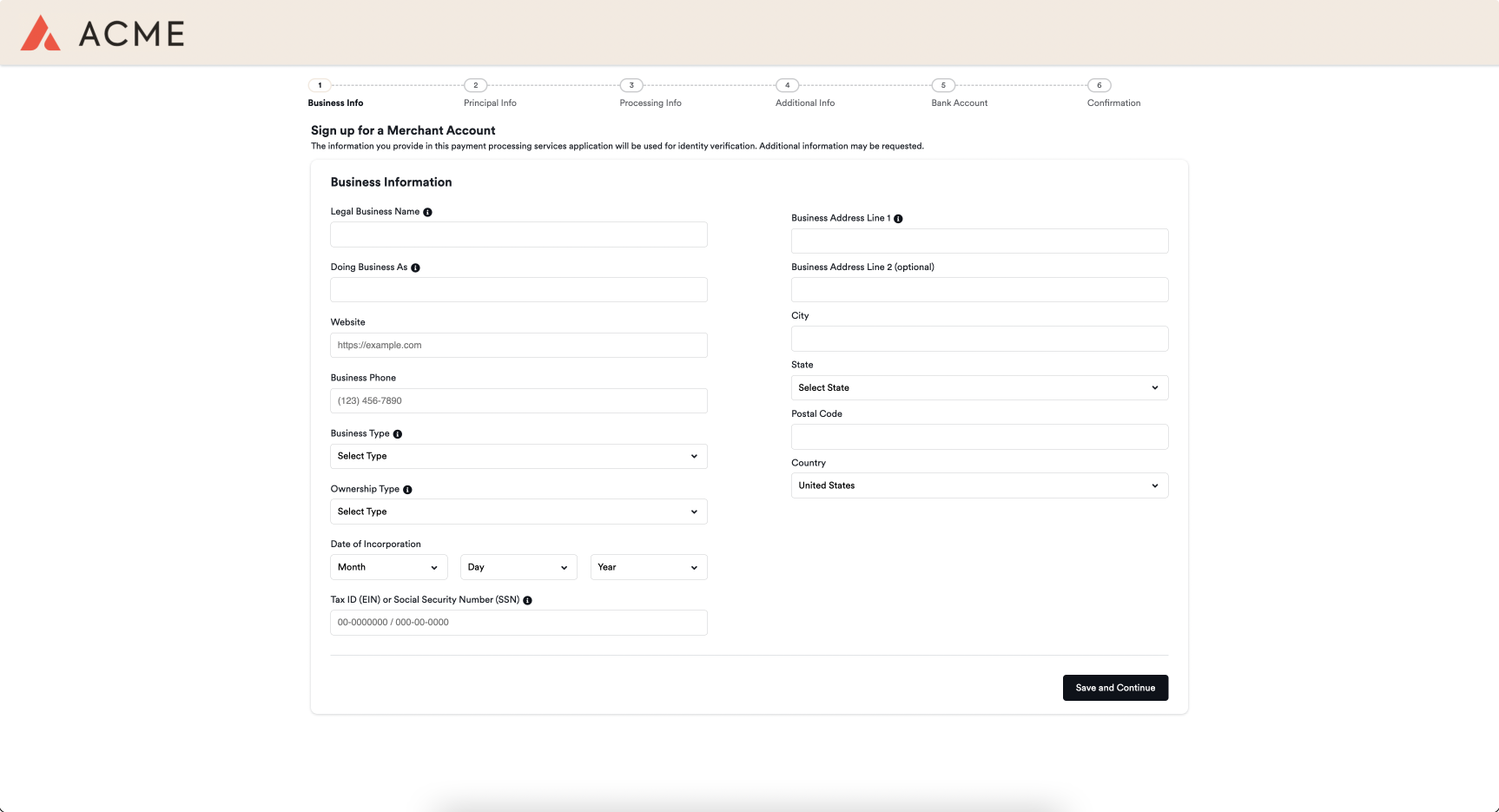Along with the API, you can create and manage the Finix Onboarding Forms you provide to sellers on your dashboard.
To create and manage onboarding forms on the Finix Dashboard, click Merchants > Onboarding Forms.
Click Create New Form and follow the steps on the screen to generate a URL to an onboarding form. You can share this URL with your seller, so they can provide the information that's needed to process payments and get onboarded.
Once submitted, the seller's information gets reviewed by Finix's underwriting team.
- An entry gets added to Merchant Accounts detailing the status of the review.
-
If you've configured webhooks, you'll receive a
Merchantcreated event.
Branding
By default, the onboarding form has a dark blue banner with no logo. We recommend customizing the form with your branding before sharing it with your sellers.
For details on how to customize onboarding forms with your logo and brand color, see White Labeling and Customizing Finix Dashboards.