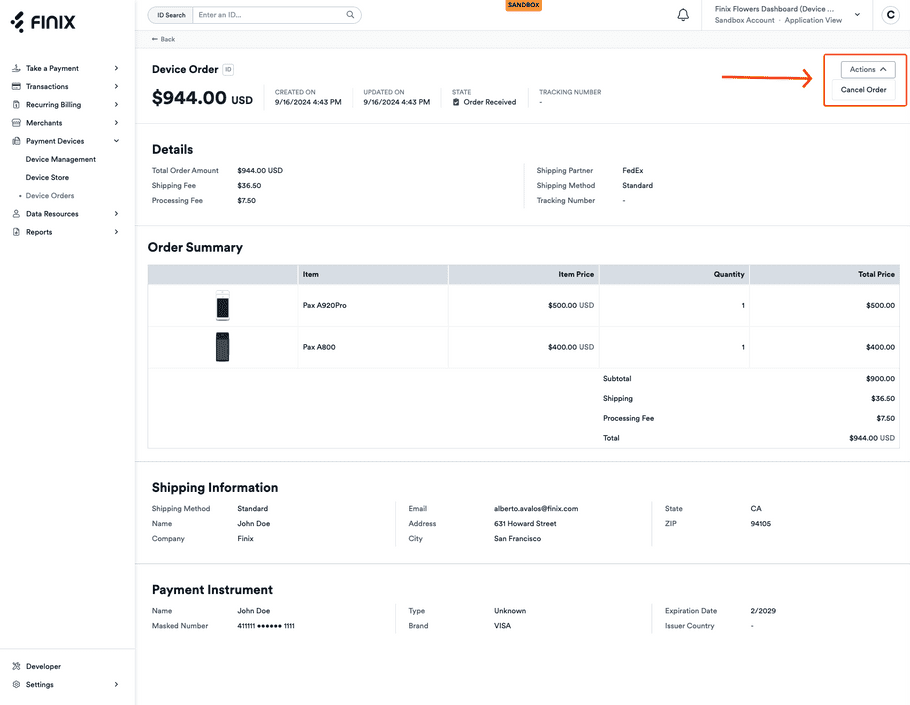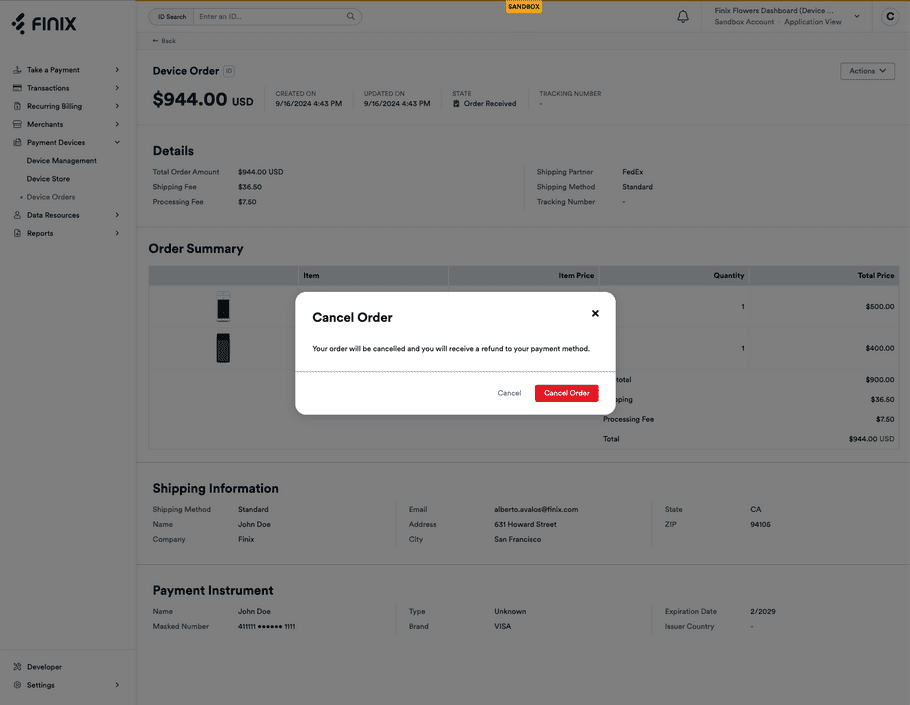Viewing Device Orders
To view device orders on the Finix Dashboard:
- Log into the Finix Dashboard .
- Click Payment Devices > Device Orders .
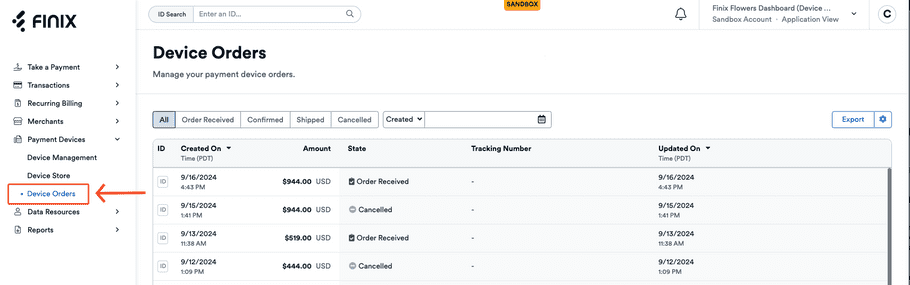
Understanding the Status of your Order
| Status | Meaning |
|---|---|
| Order Received | The order has been received and will be reviewed for approval prior to fulfillment. |
| Confirmed | The order has been approved and is being prepared for shipment. |
| Shipped | The order has been shipped. |
| Cancelled | The order has been cancelled. |
Cancelling an Order
Note: You can only cancel an order if the status is "Order Received". To cancel an order:
- Click Payment Devices > Device Orders .
- Select the order you want to cancel.
- Click Action on the top right corner
- Click Cancel Order .
info
Please contact your Finix Point of Contact for questions regarding refunds on a cancelled order.