Finix and Plaid have partnered to let you add your customers' bank accounts to Finix's platform seamlessly and securely. Plaid instantly verifies bank account existence and ownership, providing a fast and secure way to board your customers onto Finix.
Finix offers multiple ways to add bank accounts with Plaid:
- Add bank accounts with an existing Plaid Account
- Use Finix's Hosted Onboarding Forms for sellers, which have Plaid Link embedded by default
Example Use Cases
You can use Finix payment_instruments connected and verified with Plaid for:
- ACH Direct Debits: debit buyer bank accounts for goods and services
- Bank Payouts: send money to recipients
- Onboarding Sellers and Recipients: onboard sellers and recipients with our APIs or onboarding forms
This guide explains how Plaid fits into those Finix use cases. Once you have a specific use case in mind, please refer to its respective guide to understand its full process (for example, how to onboard a seller).
Add Bank Accounts with an Existing Plaid Account
info
- This section of the guide is for Finix customers who have existing Plaid accounts and want to use Finix for one of the payments use cases above.
-
If you do not have a Plaid account and would like a referral to Plaid, please email
sales@finix.com. a Finix Sales Representative will assist you.
Step 1: Embed Plaid Link Into Your Application
The first step is embedding Plaid Link into your application. Link is a client-side experience that lets your customers connect their bank accounts securely and seamlessly through Plaid. After Link, you can use your customers' bank account connections to create Plaid processor_tokens and, ultimately, Finix payment_instruments.
To guide your integration, we recommend familiarizing yourself with Plaid's guide to the Plaid + Finix integration. Plaid's guide has information on how to embed Plaid Link into your application and create Plaid processor_tokens.
Creating the Plaid Link Token
- Finix uses Plaid's Auth and Identity endpoints to tokenize Payment Instruments from Plaid tokens.
-
You must include both
authandidentityin the Plaid Link Tokenproductsarray.
Step 2: Create a Plaid Processor Token for the Finix Processor
With Plaid Link embedded into your application, you can exchange your customers' Plaid access_tokens for processor_tokens with processor: finix. Finix uses processor_tokens to get and save your customers' bank account details in the next step.
curl https://sandbox.plaid.com/processor/token/create \
-H 'Content-Type: application/json' \
-X POST \
-d '{
"client_id": "${PLAID_CLIENT_ID}",
"secret": "${PLAID_SECRET}",
"access_token": "${ACCESS_TOKEN}",
"account_id": "${ACCOUNT_ID}",
"processor": "finix"
}'A successful response will have a Plaid processor_token:
{
"processor_token": "processor-sandbox-0asd1-a92nc",
"request_id": "kxiMB5rN03wiLMD"
}Step 3: Create a Finix Payment Instrument
Now, you can use the Plaid processor_token to create a Finix payment_instrument:
curl https://finix.sandbox-payments-api.com/payment_instruments \
-H "Content-Type: application/json" \
-H 'Finix-Version: 2022-02-01' \
-u USsRhsHYZGBPnQw8CByJyEQW:8a14c2f9-d94b-4c72-8f5c-a62908e5b30e \
-d '{
"identity": "IDpYDM7J9n57q849o9E9yNrG",
"third_party": "PLAID",
"third_party_token": "processor-sandbox-0asd1-a92nc",
"type": "BANK_ACCOUNT"
}'A successful response will have a payment_instrument with third_party: PLAID:
{
"id": "PI3AbkuRR1JbT5kPiGQCXvD9",
"created_at": "2022-10-11T01:42:53.29Z",
"updated_at": "2022-10-11T01:42:53.29Z",
"application": "APgPDQrLD52TYvqazjHJJchM",
"created_via": "API",
"currency": "USD",
"enabled": true,
"third_party": "PLAID",
"third_party_token": "processor-sandbox-0asd1-a92nc",
"fingerprint": "FPRd5moHxL3Ltuvk4cczxetCg",
"identity": "IDpYDM7J9n57q849o9E9yNrG",
"instrument_type": "BANK_ACCOUNT",
"account_type": "PERSONAL_CHECKING",
"bank_account_validation_check": "VALID",
"bank_code": "123123123",
"country": "USA",
"masked_account_number": "XXXXX3123",
"name": "John Doe",
"tags": {},
"type": "BANK_ACCOUNT",
"_links": {}
}This diagram summarizes that process across the Plaid and Finix platforms:
Add Bank Accounts without a direct relationship with Plaid
This section shows you how to use Finix’s Third Party Tokens API to Embed Plaid Link Into Your Application.This is for Finix customers that do not have a direct relationship with Plaid, but still want to offer a secure and seamless bank account connection experience.
If you are interested in this solution, please contact your Finix point-of-contact for pricing information.
Note: This is a cost for every Plaid Payment Instrument created with this solution.
Finix's Third Party Tokens API lets you embed Plaid Link directly into your own application. Link is a client-side experience that lets your customers connect their bank accounts securely and seamlessly through Plaid. After your customers connect their bank accounts through Link, you can use Finix's Third Party Tokens API to get a PLAID_PROCESSOR_TOKEN and, afterward, create a Finix payment_instrument.
Step 1: Get a Plaid Link Token with Finix's API
First, get a unique PLAID_LINK_TOKEN from Finix's Third Party Tokens API, specifying the allowed countries in the request. You'll use this token to open Plaid Link in your application.
curl https://finix.sandbox-payments-api.com/third_party_tokens \
-H 'Content-Type: application/json' \
-H 'Finix-Version: 2022-02-01' \
-u USsRhsHYZGBPnQw8CByJyEQW:8a14c2f9-d94b-4c72-8f5c-a62908e5b30e \
-X POST \
-d '{
"type": "PLAID_LINK_TOKEN",
"countries": ["USA"],
"language": "en"
}'curl https://finix.sandbox-payments-api.com/third_party_tokens \
-H 'Content-Type: application/json' \
-H 'Finix-Version: 2022-02-01' \
-u USsRhsHYZGBPnQw8CByJyEQW:8a14c2f9-d94b-4c72-8f5c-a62908e5b30e \
-X POST \
-d '{
"type": "PLAID_LINK_TOKEN",
"countries": ["CAN"],
"language": "en"
}'A successful response will have a PLAID_LINK_TOKEN:
{
"id": "third_party_token_mQA3yCNwp1jj86bFrNjS3U",
"created_at": "2024-03-13T22:46:56.410108Z",
"updated_at": "2024-03-13T22:46:56.410111Z",
"type": "PLAID_LINK_TOKEN",
"countries": ["US"],
"language": "en",
"token": "link-sandbox-206aa75b-c96f-48b0-a8b8-1060e992ec36",
"expires_at": "2024-03-14T02:46:56Z"
}{
"id": "third_party_token_qqV2rHtmssB5Cyv7QnvDTD",
"created_at": "2024-03-13T22:48:12.810614Z",
"updated_at": "2024-03-13T22:48:12.810617Z",
"type": "PLAID_LINK_TOKEN",
"countries": ["CA"],
"language": "en",
"token": "link-sandbox-d52d7dc4-af25-4c61-992b-054a98464e32",
"expires_at": "2024-03-14T02:48:13Z"
}Step 2: Open Plaid Link
Next, use the PLAID_LINK_TOKEN to open Plaid Link in your application. Plaid offers multiple ways to embed and open Plaid Link in your application. For example, you can use Plaid's JavaScript, React, iOS, or Android SDKs.
Here is an example of how you can initalize Plaid Link with JavaScript:
const handler = Plaid.create({
token: 'PLAID_LINK_TOKEN',
onSuccess: (public_token, metadata) => {},
onLoad: () => {},
onExit: (err, metadata) => {},
onEvent: (eventName, metadata) => {},
});const config: PlaidLinkOptions = {
onSuccess: (public_token, metadata) => {}
onExit: (err, metadata) => {}
onEvent: (eventName, metadata) => {}
token: 'PLAID_LINK_TOKEN',
};
const { open, exit, ready } = usePlaidLink(config);Step 3: Exchange Public Token for Processor Token
After your users complete the Plaid Link experience, Plaid will give you a temporary public_token. Use Finix's Third Party Tokens API to exchange the public_token for a permanent PLAID_PROCESSOR_TOKEN. The public_token expires after 30 minutes, so we recommend creating the PLAID_PROCESSOR_TOKEN immediately.
curl https://finix.sandbox-payments-api.com/third_party_tokens \
-H 'Content-Type: application/json' \
-H 'Finix-Version: 2022-02-01' \
-u USsRhsHYZGBPnQw8CByJyEQW:8a14c2f9-d94b-4c72-8f5c-a62908e5b30e \
-X POST \
-d '{
"plaid_public_token": "public-sandbox-49aa938e-a35c-45de-b388-9824a9fc9fde",
"plaid_account_id": "NDDakaq8kyip1JqVryB5igvGy4R733cyawPov",
"type": "PLAID_PROCESSOR_TOKEN"
}'A successful response will have a PLAID_PROCESSOR_TOKEN:
{
"id": "third_party_token_xx",
"created_at": "2022-10-11T01:42:53.29Z",
"plaid_public_token": "public-sandbox-xyz-123",
"token": "processor-sandbox-0asd1-a92nc",
"type": "PLAID_PROCESSOR_TOKEN",
"updated_at": "2022-10-11T01:42:53.29Z"
}Step 4: Create a Finix Payment Instrument
Finally, you can use the PLAID_PROCESSOR_TOKEN to create a Finix payment_instrument:
curl https://finix.sandbox-payments-api.com/payment_instruments \
-H "Content-Type: application/json" \
-H 'Finix-Version: 2022-02-01' \
-u USsRhsHYZGBPnQw8CByJyEQW:8a14c2f9-d94b-4c72-8f5c-a62908e5b30e \
-d '{
"identity": "IDpYDM7J9n57q849o9E9yNrG",
"third_party": "PLAID",
"third_party_token": "processor-sandbox-0asd1-a92nc",
"type": "BANK_ACCOUNT"
}'A successful response will have a payment_instrument with third_party: PLAID:
{
"id": "PI3AbkuRR1JbT5kPiGQCXvD9",
"created_at": "2022-10-11T01:42:53.29Z",
"updated_at": "2022-10-11T01:42:53.29Z",
"application": "APgPDQrLD52TYvqazjHJJchM",
"created_via": "API",
"currency": "USD",
"enabled": true,
"third_party": "PLAID",
"third_party_token": "processor-sandbox-0asd1-a92nc",
"fingerprint": "FPRd5moHxL3Ltuvk4cczxetCg",
"identity": "IDpYDM7J9n57q849o9E9yNrG",
"instrument_type": "BANK_ACCOUNT",
"account_type": "PERSONAL_CHECKING",
"bank_account_validation_check": "VALID",
"bank_code": "123123123",
"country": "USA",
"masked_account_number": "XXXXX3123",
"name": "John Doe",
"tags": {},
"type": "BANK_ACCOUNT",
"_links": {}
}Note that we recommend providing your customers a secondary path to providing their bank account details in the event they run into issues with Plaid Link, given Plaid may not support their specific financial institution. Typically, this involves letting customers provide their bank account and routing numbers manually if they cannot or do not want to use Plaid Link.
Migrating Plaid Access Tokens
If you have previously connected your customers' bank accounts with Plaid, you can migrate those bank account connections onto Finix's platform. To do this, you will need to use Plaid's /processor/token/create endpoint to exchange each customer's Plaid access_token for a processor_token with processor: finix.
For more information on creating the processor_token, please see Plaid's guide to the Plaid + Finix integration.
Use Finix’s Hosted Onboarding Forms for Sellers, Which Have Plaid Link Embedded
If you prefer a low-code or no-code solution, you can use Finix's Onboarding Forms to let your sellers connect their bank accounts with Plaid during the Finix onboarding process. Finix's Onboarding Forms let sellers on your platform choose whether to connect their bank accounts through Plaid Link or manually, giving them the flexibility to pick the option that works best for them.
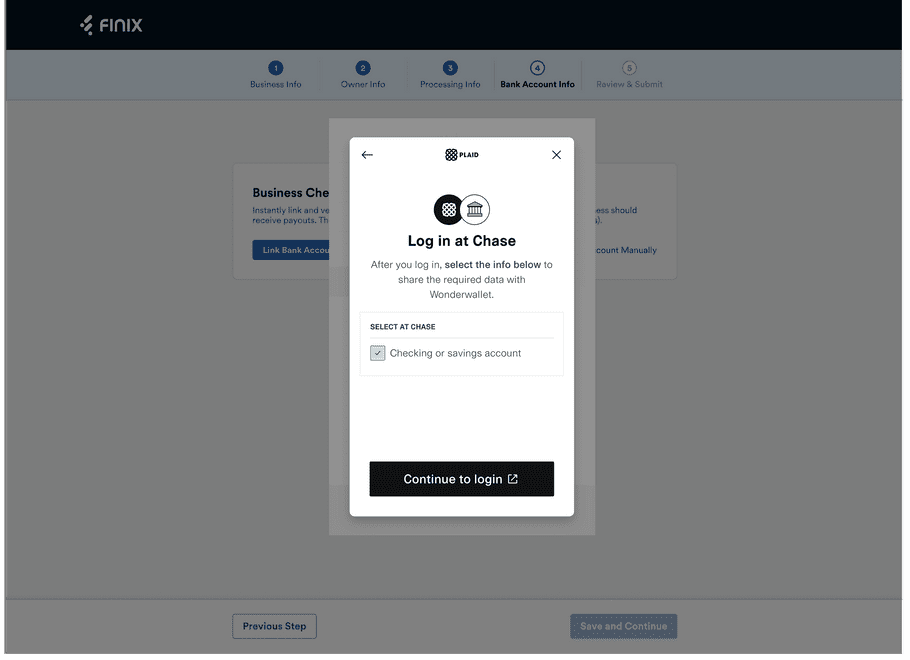
Bank Account Verification Response
When you create payment_instruments with Plaid processor_tokens, Finix uses Plaid Auth to securely get and save the account and routing numbers. In addition, Finix uses Plaid Identity to verify the ownership of the bank account, which is critical for mitigating fraud and protecting our customers.
Bank accounts connected and verified with Plaid will have bank_account_validation_check: VALID:
{
"id": "PI3AbkuRR1JbT5kPiGQCXvD9",
"created_at": "2022-10-11T01:42:53.29Z",
"updated_at": "2022-10-11T01:42:53.29Z",
"application": "APgPDQrLD52TYvqazjHJJchM",
"created_via": "API",
"currency": "USD",
"enabled": true,
"third_party": "PLAID",
"third_party_token": "processor-sandbox-0asd1-a92nc",
"fingerprint": "FPRd5moHxL3Ltuvk4cczxetCg",
"identity": "IDpYDM7J9n57q849o9E9yNrG",
"instrument_type": "BANK_ACCOUNT",
"account_type": "PERSONAL_CHECKING",
"bank_account_validation_check": "VALID",
"bank_code": "123123123",
"country": "USA",
"masked_account_number": "XXXXX3123",
"name": "John Doe",
"tags": {},
"type": "BANK_ACCOUNT",
"_links": {}
}Plaid Benefits
Connecting bank accounts with Plaid is advantageous by offering:
- Better customer experience: Plaid lets your customers add their bank account details simply by logging into their bank account, rather than providing their bank account and routing numbers manually
- Faster onboarding: Plaid verifies bank account existence and ownership instantly, providing the fastest onboarding experience for your customers
- Increased security : Plaid limits the need for Finix customers to handle bank account data directly, which is preferable from a security standpoint
Supported Bank Account Types
Finix supports U.S. and Canadian Plaid bank account connections. Finix uses Plaid's Auth API to create Payment Instruments with the following details.
U.S. bank accounts
- Account Number
- Routing Number
Canadian bank accounts
- Account Number
- Transit Number
- Institution Number