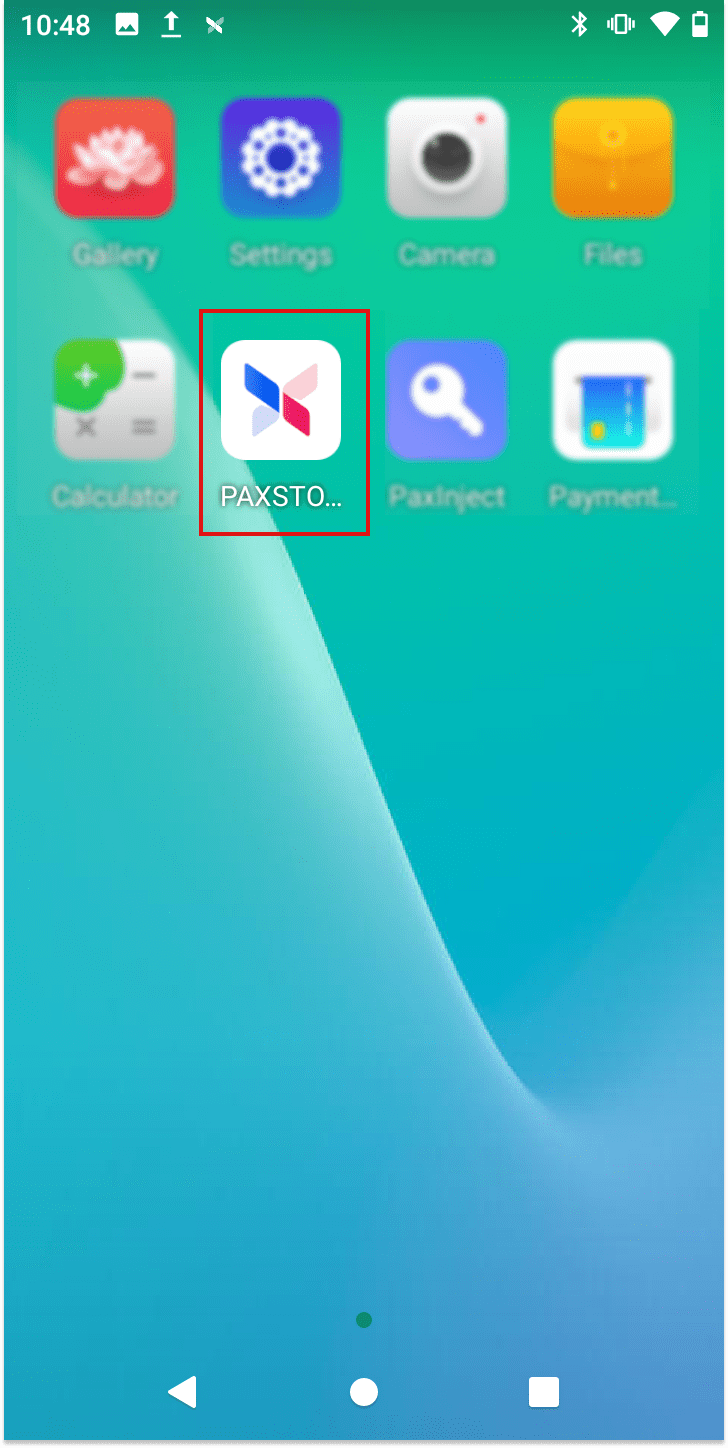Troubleshooting Payment Terminals - Update Pax Payment App Version
Follow these steps to update your Pax Payment App Version.
Step-by-Step Troubleshooting Guide - Updating the Payment App
Step 1: Navigate to the App Store on your terminal
Step 2: Search for Payment App and Click Update
If the above does not solve the problem, contact the Finix Support Team.